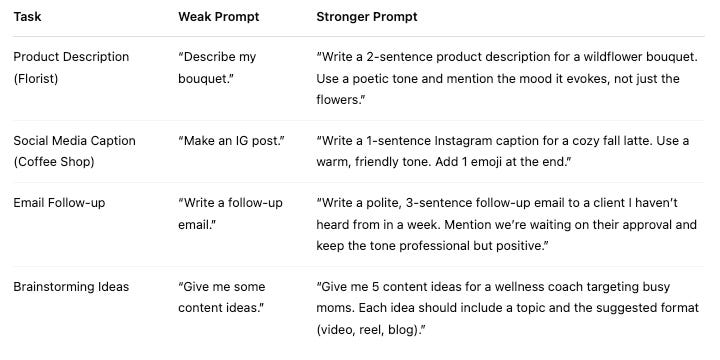How to Get the Best Out of ChatGPT
A simple, human-friendly guide to writing better prompts and unlocking the full potential of ChatGPT
Whether you’re using ChatGPT to write, learn, code, brainstorm, or organize your life—your results depend heavily on how you ask. As the technology improves, it becomes more powerful — but also more literal. That means good results come from clear, well-structured instructions.
This guide explains how to write better prompts, why it matters, and how to adjust your approach based on what you want.
What’s Improved Recently?
The latest versions are smarter and more flexible. They follow instructions more literally and are better at:
Solving problems step by step
Handling longer documents
Following rules and examples you provide
Working with tools (if connected)
Think of it as a super-talented assistant: it will follow your lead — but only if you’re clear.
1. Be Clear, Direct and Consist
ChatGPT follows instructions very literally—so the more precise you are, the better the outcome. The #1 rule: write exactly what you want.
The best prompts tell:
What kind of output you want (e.g. a message, summary, idea list, pdf).
Who it’s for (e.g. clients, customers, yourself).
What tone to use (e.g. professional, friendly, persuasive).
Any important constraints (e.g. word count, avoid jargon, etc.).
Weak prompt:
“Write something to promote my new tote bags.”
Stronger prompt:
“Write a 3-sentence Instagram caption promoting our new handmade tote bags, made from 100% recycled denim. Our audience values sustainability and creative fashion. Make it warm and inviting, and end with a call to action like ‘Tap the link to explore the full collection.’”
Why it works better: Adds specific material, ideal customer, and emotional tone.
2. Use Examples to Guide It
This model is great at recognizing patterns. If you want it to sound a certain way, or follow a particular structure, the best thing you can do is show it.
Think of it like this: you lead by example.
Give Chat GPT a sample of your tone, format, or phrasing—even just one sentence—and it will mirror that style.
Example: You’re using ChatGPT to improve your resume or LinkedIn.
Professional + Confident:
“Write a 2-paragraph bio for my website. I help mid-career professionals make confident career transitions into leadership roles. Keep the tone expert, but approachable. Mention my background in HR and include one client testimonial based on my website.”
Personal + Storytelling:
“Write a short LinkedIn bio that sounds like a conversation. Start with the moment I realized I wanted to help others grow in their careers—then explain what I do now as a coach. Keep it warm and personal.”
You can also give it “rules” up front:
“Write a LinkedIn bio that follows these style rules:
• Tone: Expert but approachable.
• Format: 2 short paragraphs.
• Voice: First person.
• Must include: 1 sentence about my HR background and 1 client success.
• Must avoid: Buzzwords like ‘synergy’ or ‘guru’.
• Goal: Help me sound like someone you’d want to message for career advice.”
3. Ask It to Think Step by Step (a.k.a. Chain-of-Thought)
This model doesn’t always “think” like a human by default, sometimes jumps to conclusions. But you can prompt it to slow down, plan ahead, and reason through a problem by simply asking it to think step by step.
Example: You Have to Price a New Service.
“Let’s figure out my pricing strategy step by step. First, ask me about my service, experience, and ideal client. Then help me compare industry standards, calculate my hourly rate, and suggest 2-3 pricing models I could use.”
This is called chain-of-thought prompting—and it works wonders for complex decisions, problem-solving, planning tasks, debugging or analyzing, even explaining things clearly.
Want to Test This Yourself?
Try adding phrases like:
“Let’s think through this together.”
“Break it down step by step.”
“Start with a plan, then explain each step.”
“Before answering, walk me through your reasoning.”
Why it works better: Encourages Chat GPT to gather context before jumping to conclusions.
4. Use Planning Prompts to Handle Bigger Tasks
When you're asking for something complex like create a campaign, write a full proposal, or build a step-by-step process — it’s often better to start by asking it to plan before it starts producing the final content.
Why?
Because Chat GPT can jump ahead and generate a full response… but it might miss key steps, make assumptions, or get off track. Prompting it to stop, plan, and then execute gives you better control and smarter results.
You can:
Ask it to list the steps before doing them.
Request a rough draft before a polished version.
Build together in stages ("Let’s agree on the structure first").
Give me options for how we could approach this.
Example: Creating a New Course.
“Before writing any content, list the modules you’d include in a short online course about productivity for busy freelancers. Each module should have a title and a 1-sentence description. Once I approve the outline, we’ll move on to creating the first lesson.”
This keeps Chat GPT from rushing ahead and gives you control over the process.
5. Using ChatGPT With Tools (If Enabled)
Chat GPT is more powerful when it can use external tools, like: browsing the web, reading files, executing code or formulas, and pulling data from connected apps.
These tools are only available in certain apps or platforms (like ChatGPT Pro with browsing, plugins, or custom GPTs). But when tools are enabled, GPT can behave like a supercharged assistant—if you guide it properly.
Example: If ChatGPT is Supposed to Read a File:
“Use the file I uploaded to summarize the top 5 key points. Don’t guess—read the content directly.”
If GPT doesn’t seem to use a tool correctly, the problem usually isn’t the tool — it’s the prompt. That’s why it helps to:
Tell what tool to use.
Tell it when to use it.
Tell it not to guess if it doesn’t know.
Another tips when using tools:
Write "Use [tool name] to..." rather than just hoping GPT will.
Add “If the tool doesn’t have access to this, just say so”.
Ask it to cite sources, include links, or explain how it used the tool.
Be clear about which input GPT should focus on (e.g. a file, list, URL, etc.)
Clear tool instructions avoid vague results or made-up answers.
6. Long Documents? Place Instructions at the Start and End
Chat GPT can handle very long inputs—up to 1 million tokens. That means you can give it entire transcripts, reports, spreadsheets, or research papers. But here’s the catch:
Where you place your instructions matters.
Best practice:
Put your request before and after the content, not just at the end.
Highlight what’s important (and what to ignore).
Use structure to guide its attention.
Example: Using to Improve Sales:
“You’re going to review product sales and customer comments from the past 60 days at our specialty coffee shop.
Your goal is to help me:
• Identify which drinks or items are top sellers and why
• Spot any low-performing menu items or slow times in the day
• Highlight customer feedback patterns — both positive and negative
— Paste sales reports and customer comment logs —
At the end, summarize key insights in bullet points and suggest 2 menu improvements and 2 small changes we could make to improve daily operations.”
For more refining experience you could include in your prompt:
“Based on this feedback and purchase behavior, suggest:
• One weekday promo to boost traffic during slow hours.
• One seasonal drink to test next month.
• One customer experience improvement we could make without hiring more staff”.
7. Create Custom “Instructions” to Use Repeatedly and Rules for Consistency
When you want Chat GPT to produce content that sounds like you or your business — every time — one of the most powerful things you can do is give it custom instructions or “house rules” upfront.
These are especially useful if you:
Run a brand with a specific tone of voice.
Want repeatable outputs (like captions, newsletters, or product copy).
Share a writing style across a team.
Hate repeating yourself every time you use the model.
You can:
Define the tone, length, and format.
Say what to avoid (jargon, emojis, buzzwords, trademarks).
Build reusable templates for tasks you do often.
Example: Creating Custom Interviews for a Press Conference.
“Help me create an interview prep sheet for each guest speaker using these instructions:
• Format: Name, Country of Origin, Fun or Random Fact, 4–5 Interview Questions
• Questions must be tailored to their personality, genre, or career highlights
• Keep the tone engaging and press-friendly — nothing generic
• Add one question that could go viral on social media
• Avoid repeating question formats across guests
Here’s the guest speaker:
Name: [Insert name]
Profession: [e.g. DJ, pop artist, comedian, author]
Known for: [Key project or trait]
Language: [Preferred language, if relevant]”
Bonus Tip:
If you're preparing multiple guides or working with a team, save this as a prompt template and use it consistently or you can also add it to Chat GPT’s Custom Instructions (in Settings → Custom Instructions) with a note like:
“When asked to create press or interview prep materials, always use the following structure: Name, Country, Fun Fact, 4–5 custom interview questions, and 1 question designed for viral social media moments. Ensure each guide feels personal and avoid reusing question styles across guests.”
This will keep your tone consistent and save tons of time — especially during event season.
8. Prompting Is a Process — Test and Improve
Even with all the best practices, your first prompt won’t always give the perfect result — and that’s totally normal.
Prompting isn’t a one-and-done task. It’s a bit like tuning an instrument or adjusting a recipe: you experiment, tweak, and learn what works best for your style, your audience, and your goals.
ChatGPT is highly responsive to feedback, so small changes in your prompt can lead to huge improvements in output.
Try adding a sentence to clarify tone or structure.
Reword your request more like how you’d explain it to a person.
Show it an example and explain “do it like this”.
Adjust based on what didn’t feel right.
Prompting is a skill, and the more you practice, the better ChatGPT gets.
Common Mistakes to Avoid
❌ Being too vague: “Write something for my business.” Fix: Be specific about what you need (e.g., an email, post, caption) and who it’s for.
❌ Mixing too many instructions “Be funny, but also serious, and make it short but detailed.” Fix: Pick a clear tone.
❌ Forgetting to explain what NOT to do Add: “Don’t include emojis.” or “Avoid using slang.”
❌ Forcing tool use with no input or context. ChatGPT might make something up. Instead, write: “Only use the file if it’s available.”💡 Helpful Prompts to Debug Your Prompt
When things go wrong, ask yourself:
“Did I clearly explain what kind of output I want?”
“Did I define who it’s for and what tone to use?”
“Am I missing structure or examples to guide it?”
“Did I overload the model with too many requests at once?”
“Am I assuming GPT knows something I didn’t include?”
Example: Weak vs. Strong Prompts
🌟 Final Takeaway
Using Chat GPT isn’t about finding “the perfect prompt” — it’s about building a rhythm.
You don’t have to be a developer, a writer, or an expert. If you can give clear instructions, show an example, and refine your request with intention, Chat GPT becomes a powerful creative and strategic partner.
✨ When prompting remember:
The clearer you are, the better the results.
The more you collaborate, the more it adapts to you.
The more you practice, the faster it feels like magic.
So don’t be afraid to:
Try a few versions.
Give examples.
Ask follow-ups.
Set your own rules.
Save your best prompts as templates.
Remember: The magic is in how you ask.
🔗 Credit: This guide is based on OpenAI’s GPT-4.1 Prompting Cookbook, translated into a more accessible and user-friendly format by DayraChiu.